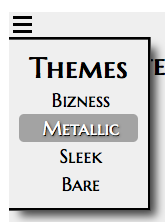donbryn.com Dictation Drill (opens in a new window)
I wrote a complete online app for practicing ear training intervals. This app can be embedded into Canvas for use in ear training courses.
- Students can select which intervals they choose to drill, which type of intervals, and which clefs.
- Students are then presented with random questions that match their selections.
- Score is kept, though the grade does not get registered in Canvas as these are practice drills.
- At any time, students can return to the menu to change selections.
- The app is themed, which means students can change the graphic interface if they choose.
- The theme is remembered in the app until the student changes it again.
- Themes include a high-contrast theme for students with visual impairments.
There is a sub-app which is used to embed single questions from the drill inside of Canvas questions. So when the students are done practicing and are ready for a quiz, the same questions can be used to provide grading in Canvas.
This app is meant to be used with an entire suite of Music Theory and Ear Training apps. They share graphic interface themes.
This is the actual app as it looks in Canvas. Yes, you can use the app. Try it out by clicking below.
Some Screencaps:
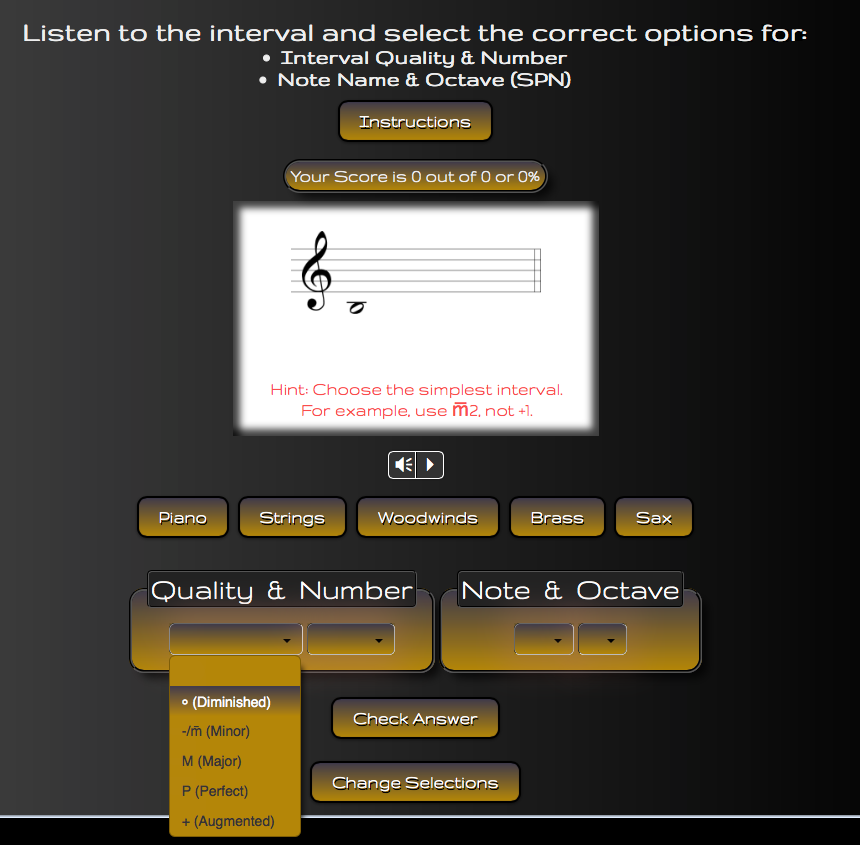
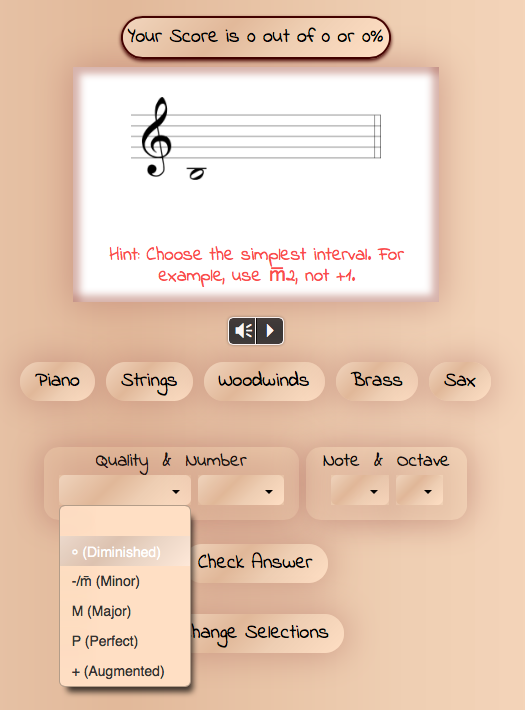
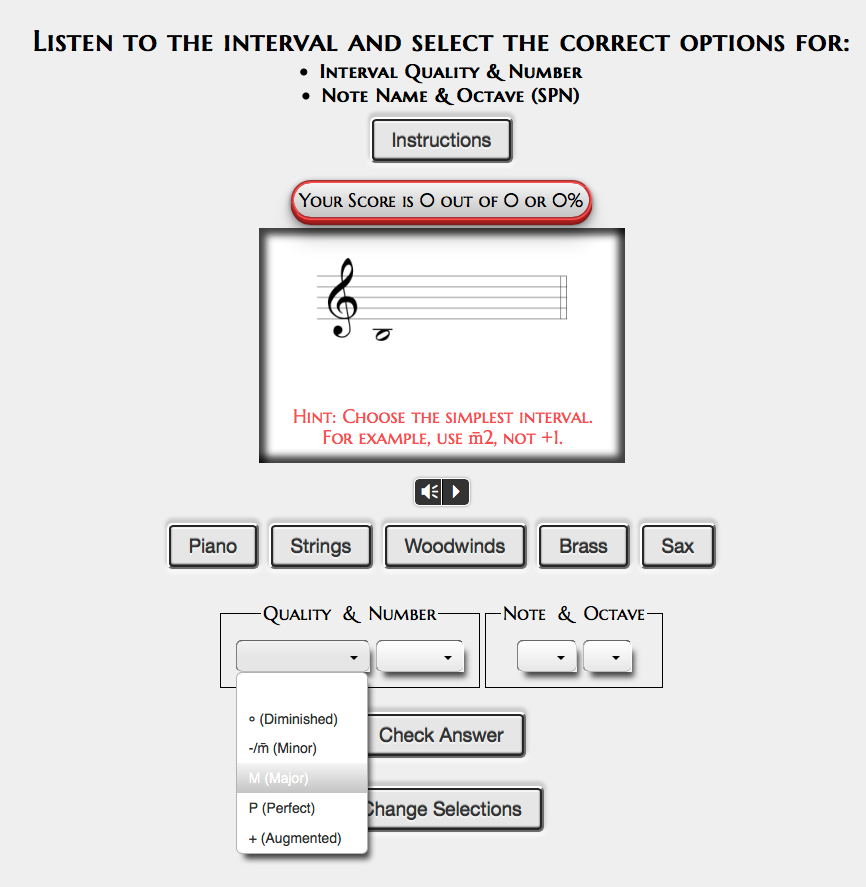
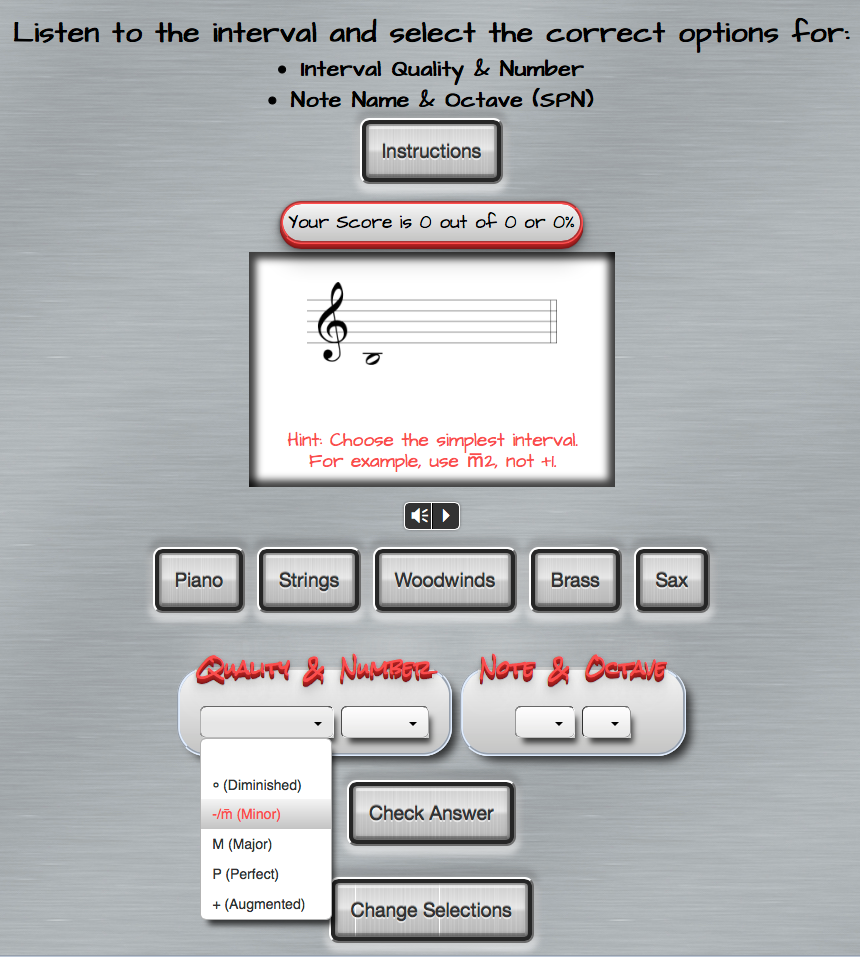
How it works
Each drill has an area for the student to select the options they would like to drill:

The drill (and questions) show the starting note and buttons to select which instrument they would like to use to play the example (The player in this picture is playing the string sample):
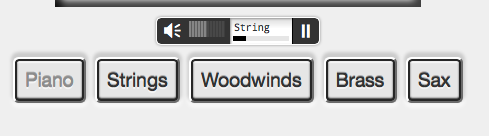
Upon answering, they immediately get feedback:
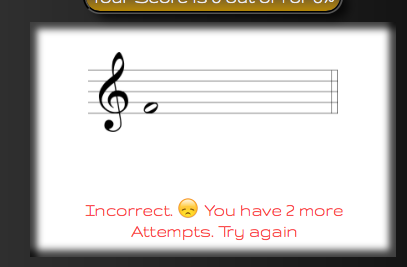
And some fun facts:
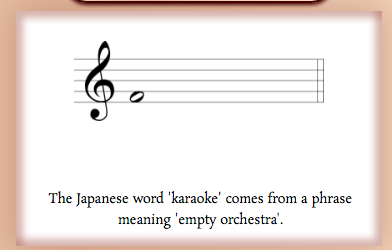
When they get it correct, the score is updated:
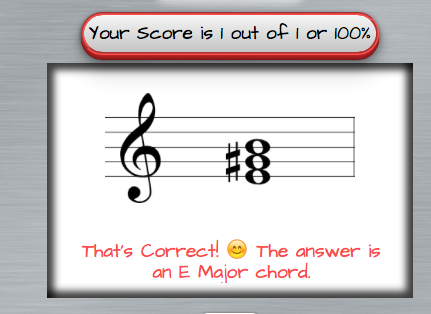
In quiz questions as opposed to these drills, the students do not see feedback, and the scoring is done by Canvas.
At any point they can change their selections for the drill and start over.
Most interactions are animated:
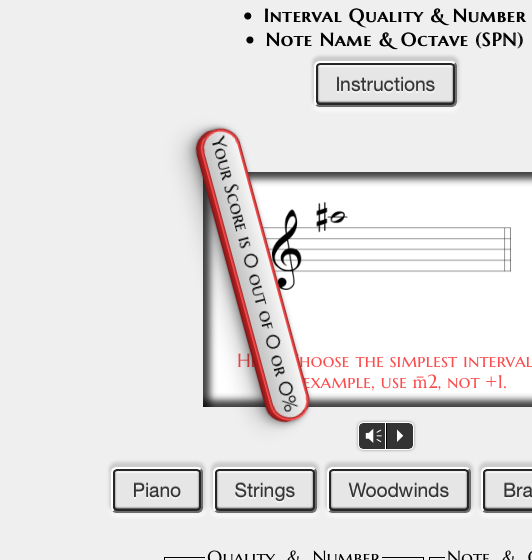
Finally, students can change the theme of the drills and pages on the fly. The style can be selected via the upper left menu on any page (including quiz questions):