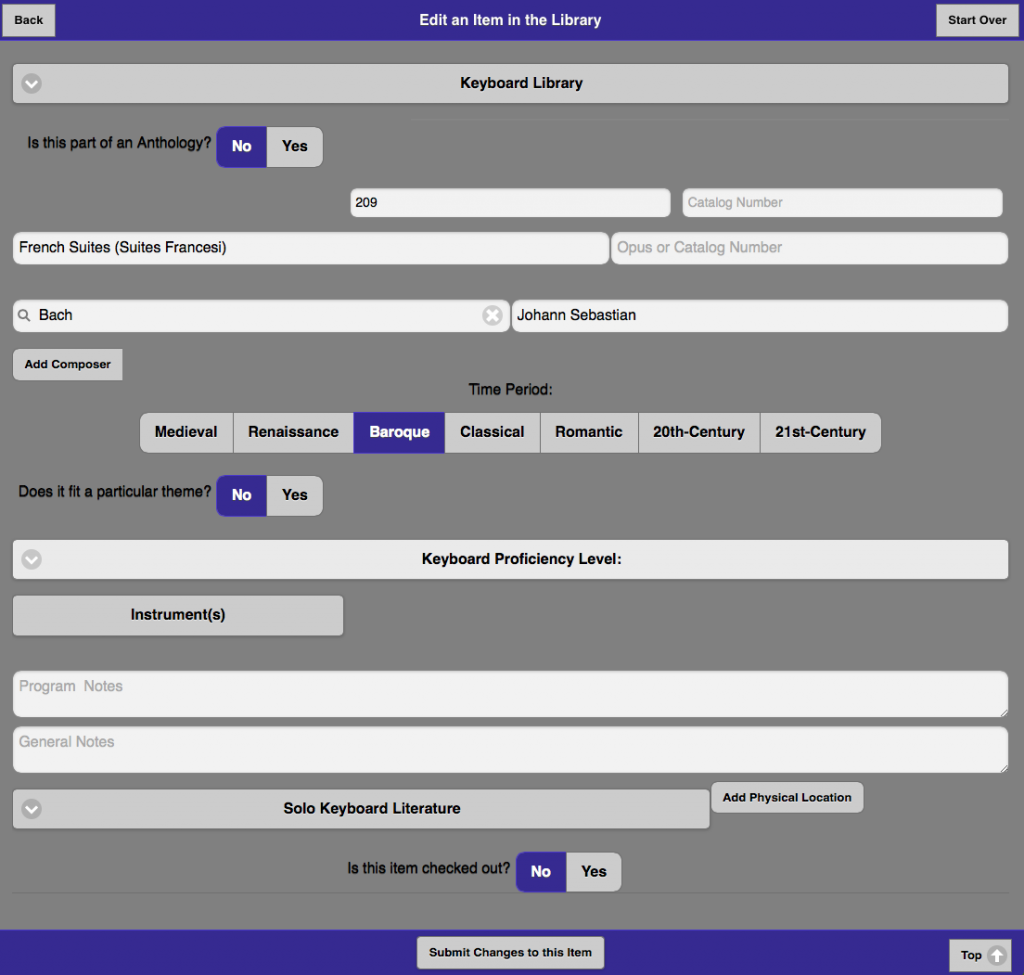Piano Marvel after One Year: Review
Background
I teach Class piano for college freshmen at State College of Florida, a part of the Florida Community College system. If you are involved in teaching college in Florida (and other states), you know that financial aid restrictions have gotten more stringent, limiting which classes students may take and still use financial aid. For many programs, including most arts, some sciences and any other program that requires students to start taking specific courses beginning their freshman year, students will not be able to take all of the required courses and use financial aid. Hopefully the legislature will resolve this oversight soon.
In the meantime, administrators and faculty are scrambling to find ways to help students stay on track, get the correct courses, and graduate successfully with a degree. Since I teach music, that means that music majors (who have historically had to take high numbers of courses) must take courses for lower class credits than the amount of time they must devote to the class. The colleges have had to lower the number of credits a class is worth in order to keep the credit count down, though the class hour count has not been lowered to match.
I won’t speak to the effects this has on student’s mindset and faculty pay, except for the specific instance in which I am placed. I teach Music Theory and Keyboard classes and there is a squeeze on schedule to teach just as many class hours for fewer credits (load hours). The relevant example to this review is Class Piano I and II, which previously were a 3-hour-per-week class, but only count for one credit. Currently they are a 2-hour-per-week class and still count for one credit (faculty receive 1.5 load hours).
This is where Piano Marvel enters the picture.

I have a class of students with little to no experience with piano, and I must teach them all of the following within 2 semesters of 28 classes each (including tests):
- All Major Scales
- All Major Arpeggios
- All Harmonic Minor Scales
- All Minor Arppegios
- Chord Progressions in all keys
- Chord Symbols in all keys
- Chord Functions in all keys
- Accompaniment patterns in all keys
- Sight-reading in all keys
- Fingering, technique, posture.
- Two-Hand Coordination
- Improved multi-staff reading.
If you play or teach piano you will know that this is a lot of work for students and a lot of practice hours over 9 months. It also requires a lot of listening to individual students during class time, which now is at a premium. So I began researching ways to maximize student practice efficiency while minimizing teacher grading time. I wanted more time in class to help individual students as well as a more automated way to grade students without wasting time in class grading individual performances.
I discovered Piano Marvel, which is a web-based system for piano practice. I was led to Piano Marvel by googling for “Alfred’s Group Piano for Adults“, which had just been added to the Piano Marvel library and which is our text for Class Piano I and II.
How Piano Marvel works:
Piano Marvel requires a computer with a browser, a downloaded plugin, a connection to a MIDI keyboard, and a subscription to Piano Marvel. Students open an assignment from the library (In our case, the Alfred’s book is in the student’s library) and play along as the music scrolls on the screen. The plugin then grades them based on accuracy of notes and rhythm. They can play the piece as many times as they like, until they have a score with which they are satisfied. Piano Marvel also includes a SASR (Standard Assessment of Sight Reading) component, which is an automated sight-reading program that automates improvement of sight-reading.
Why this works for class piano:
Piano Marvel provides an ISBN for a year subscription to Piano Marvel that includes the exercises from the Alfred’s book which our bookstore sells as an access card. This is the course text.
Students can practice AND their ability to receive feedback is not limited to class time. They have a constant assessment about wrong notes and rhythms, helping them focus their practice time exactly where it is needed.
I do not have to spend 30 minutes of a 50 minute class listening to each student play their assignment–Basically grading their homework. I can simply pull grades from Piano Marvel. This allows me much more efficient time spent helping students with specific technique issues or advice for learning specific tasks. I spend more personal time addressing student’s individual needs.
The benefits of the SASR are a huge percentage of the reason to use Piano Marvel. It automates sight-reading practice for the student, continuously placing new music of the correct level in front of them. They have a limited amount of time to see the music before they must play it, and then they receive a grade. Three grades below 80% and the SASR ends and the student receives a score. I find this becomes somewhat more of a game to students, helping motivate them to push for better scores.
Capabilities of Piano Marvel
Students are graded on correct notes and rhythms.
Students can control the tempo, learning at a slower tempo and then increasing. A grade is only assigned when played at the original tempo.
Students can practice sections, measures, or hands apart by simply highlighting. Assignments can also be “sliced” and “minced”, breaking them into smaller sections to be graded individually. Then piece can be built in sections and then finally performed as a complete piece.
Students can control the volume of the piano, accompaniment, and metronome clicks.
Students add the teacher email to their account and then the teacher can see the student list and organize them into classes.
Teachers can select to “login as” a particular student to see everything that student can see, including their grades for each assignment.
The fact the the SASR contains music in all levels of sight-reading and new music is added every year is a big plus for Piano Marvel. The time it would take for a teacher to compile this music, manage the process of putting the music in front of the student, grading the student, and motivating the student is turned into a simple, automated system that works like a game.
Support for Piano Marvel has been nothing short of stellar. Any questions, technical issues, or errata have been taken care of within hours (usually within an hour of their offices opening).
Limitations of Piano Marvel:
Piano Marvel understandably cannot grade on fingering. I don’t find this much of a limitation as I warn students to be careful of fingering and then I check for fingering as I monitor the class and work with them individually.
Piano Marvel does not grade pedaling, dynamics, or subtleties such as phrasing or tone. These limitations are not hugely limiting for Class Piano I or II, but would be prohibitive for levels III or IV. Of course subjective aspects like phrasing and tone are difficult to grade via computer, however, I would think adding pedaling and dynamics might be possible down the road.
There are some limitations on things like transposing and playing chord symbols that would be much more complex programmatically. For example, to produce an exercise that requires the student to transpose, the screen must display music in one key yet grade the student’s performance in another key. The Piano Marvel team has been very helpful and creative in finding work-arounds to make exercises in the Alfred’s book fit into Piano Marvel, so at this point everything is do-able. They just don’t always look the way one would want them to look on the screen.
Countoffs in various meters are sometimes inconsistent, especially when starting part-way through a measure. Students seem to adjust quickly, and since they can replay each exercise, I have never had any complaints.
Ornaments are not gradable unless written out with rhythmic accuracy. Therefore the current choice is just not display them. In my opinon, it would be better to display the ornaments but not grade on them.
Exercises that have the option to “mince” or “slice” sometimes appear first as the minced version, confusing students as to exactly what they are assigned. It would be better to be consistent with the option of viewing the minced version only if desired.
One of the biggest limitations for us as a college is the fact that Piano Marvel allows users to save their logins. This option cannot be disabled by administrators. Our lab is a shared computer environment, so many different students use the same mac throughout the day. Because of privacy concerns, we absolutely cannot allow students the possibility of logging in as another student. The only solution for us was to make sure student’s login users are completely deleted on every logout by using the guest login on Mac OSX. This is fine for our particular situation now, but might be an issue for larger institutions or should we need to create a shared student user login that does not disappear on each logout.
If Piano Marvel is being used as part of a college class, the site doesn’t seem to have a way to differentiate the student from a student using other materials in the library. So every once-in-a-while a popup will warn a student that they are due for a SASR, though that reminder is from some other course. It’s just something you have to warn students about at the beginning of the semester, but they will still email you with a panic every once-in-a-while.
As a teacher, getting grades can be time-consuming and a little tedious. There is now the possibility to generate a report for the Alfred’s book, but the student names are not frozen at the left so I find it still faster to login as each student and look up grades to enter into our LMS. The report needs some refinement and then could be very useful. This can be quite time-consuming as the list of students grows. Consistent alphabetizing (see the next paragraph) or the ability to view the list by class would make a difference here. Maybe down the road we will even be able to embed Piano Marvel within Canvas using LTI.
I think there will need to be a more robust student management system in the near future. As I have more and more students who have used Piano Marvel, I need the ability to archive students or remove them from lists. Also, it would be nice to see the students listed alphabetically by last name. Right now they are listed by first names and uncapitalized names come last (so students who forget to capitalize are found lower in the list).
As wonderful as the SASR is, it would be great if there were finer levels at which to start. Currently if a student is in the 300 level, they must start at the 100 level of the SASR every time until they reach 400.
The two biggest complaints from students are:
- Not being able to start at a level in the SASR without having to go back to the beginning.
- The scroll bars in the library window (or student list) are impossible to control. We have all learned to just grab the scroll bar and drag rather than use the mouse wheel.
Conclusions
I love Piano Marvel, both for what it does now and for the future it symbolizes. It has become a core component of class piano for freshman at SCF, and makes practice and class time much more efficient for both myself and the students. As the software moves forward and expands, it will become a necessary part of any college piano course.
Currently I find it invaluable as a time-saver, though I think the main focus of the software is still for students who wish to learn on their own. The fact that Piano Marvel is now being used in classrooms feels a bit like an ‘added feature’, which results in some work-arounds. Still, I believe this software could become one of the biggest technologies in piano education as it is fine-tuned for academic institutional use. Even in it’s current stages it is truly a life-save for teachers feeling the crunch due to limited face time with students.

Sarasota Pops Performance
The pops performs “Out of this World”, featuring music with themes from outer space, including themes from movies such as Star Wars, Star Trek, and Apollo 13.
Also featuring Martha Mooke performing one of her own compositons: “X-ing”.
I performed piano for this modern and complicated piece. I was brought in for the dress rehearsal and two concerts.
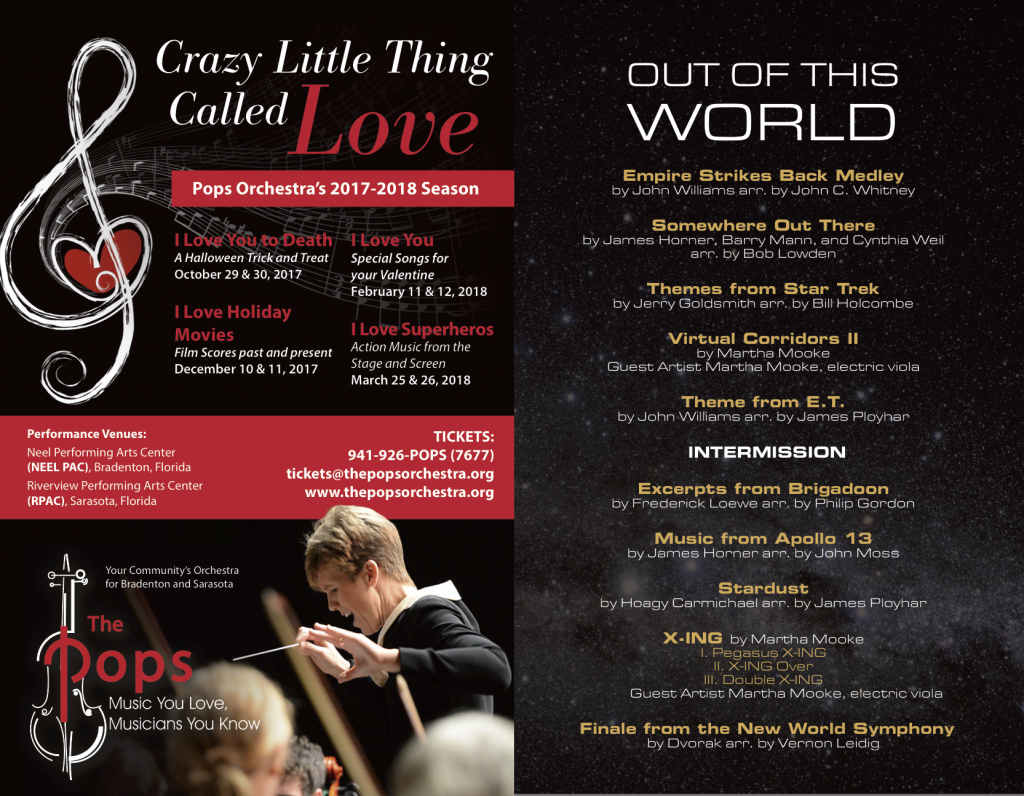
You may have seen her on TV or heard her unique musical sound in numerous film scored, but there is nothing like hearing and watching Martha Mooke in a live performance. A pioneer in the field of the electric five-string viola, she will dazzle you with sounds, digital effects and improvisation that transcend traditional musical boundaries.
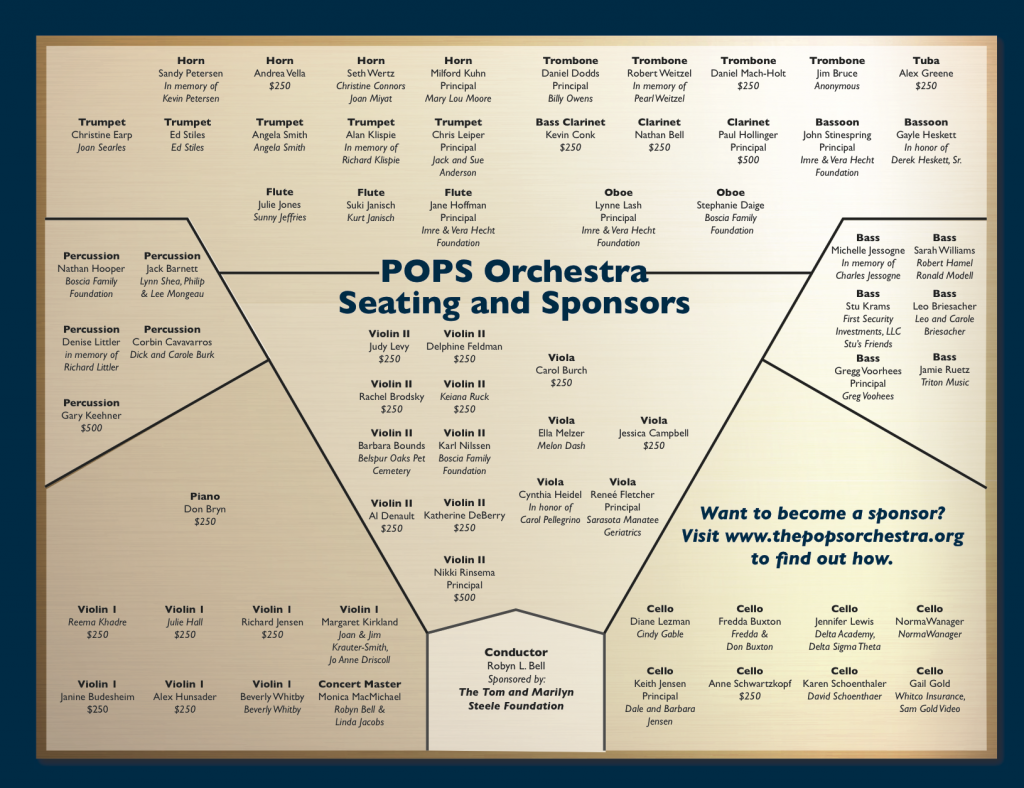

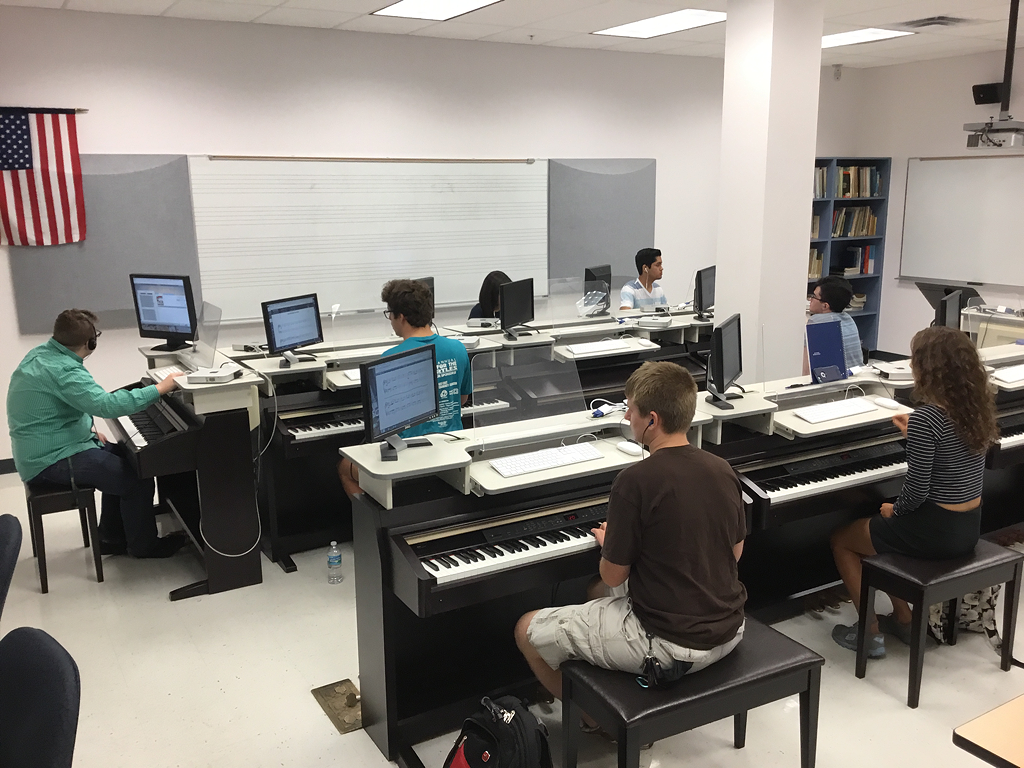
Piano Lab Administration Update
We have finally been able to complete the purchase of Apple Remote Desktop (ARD) for the piano lab. With the tutoring of Justin Duplain, I have had a crash course in administering the multi-mac lab from a central location.
While Justin is handling the weekly administration–automating necessary system updates and compliance with IT safety software–I have now been able to create a library assistant user on each machine as well as reinstalling music software necessary for classes. I was also successful in rolling back the one mac that had been automatically updated to Sierra. I had to completely erase the drive, reinstall el Capitan, and set up the machine for the lab from scratch.
While this sounds simple, it was a time-consuming process, both learning how to efficiently use ARD to accomplish tasks, as well as ensuring each machine is set up exactly the same without any bugs.
It should also be mentioned that this is one of those tasks that do not really fall within my job description, but falls between the cracks and must be done.

AMICCO “3 Tenors” Concert Performances
Performance of Piano/Harp/Organ for the Anna Maria Island Concert Choir and Orchestra, to a packed house. I am brought in for the dress rehearsal and concert only. I am sought after by AMICCO because I cover a variety of parts, am able to read scores and improvise, and fill in what is needed.
This was a particular popular concert with a full house.


Manatee County Music Teacher’s Association Concerto Competition
Hosting and Judging the Florida Music Teachers Association Regional Concerto Competition.
I hosted the competition in our music building at SCF, allowing students and parents spaces to warm up, wait, and watch the competition. I made sure to request the set up in advance, moving the extra piano into the room in advance. I also came early to unlock doors, sat up chairs and tables and the pianos, as well as welcomed the MTA members and their students.
I also served as judge for the competition.
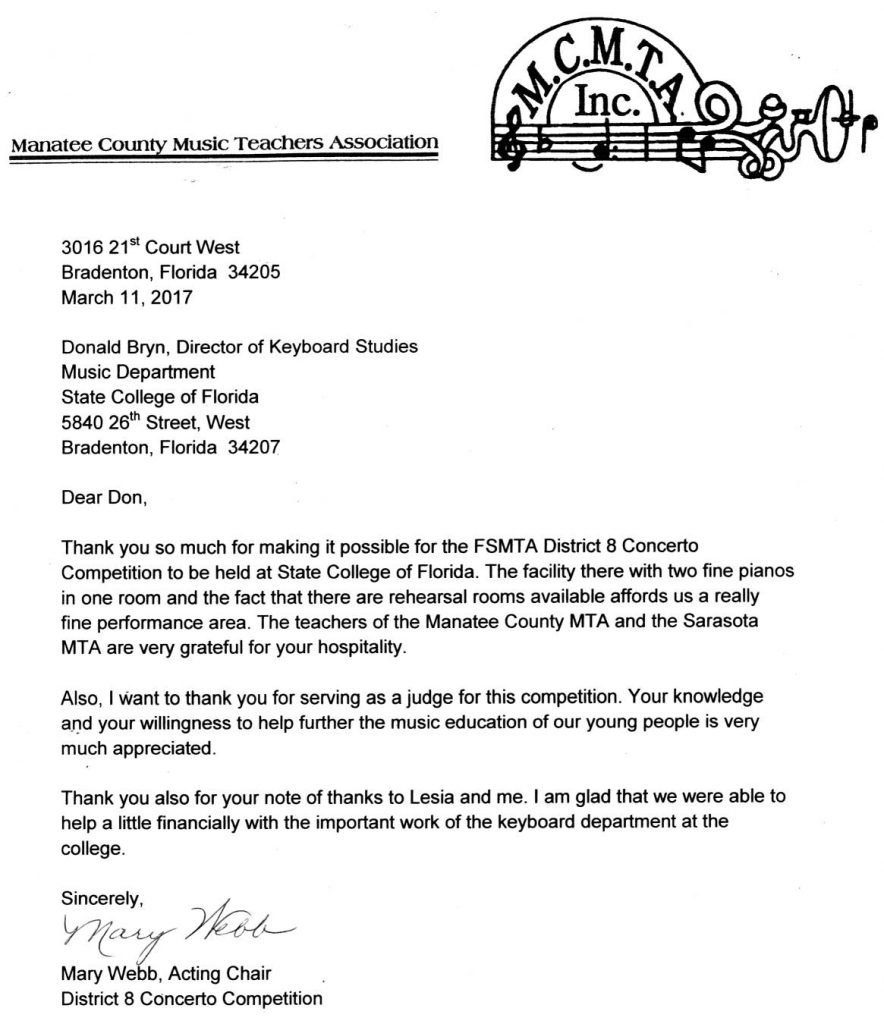
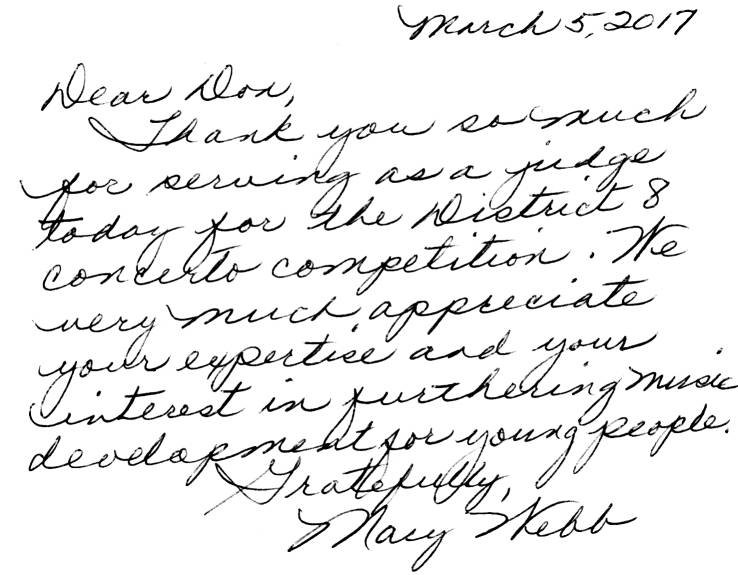

AMICCO Concert Performances
2 concert performanceswith the Anna Maria Island Concert Choir and Orchestra. I played Organ (And the harp part using the harp patch on the organ).

Concert: Brahms, Borodin and Young Performers

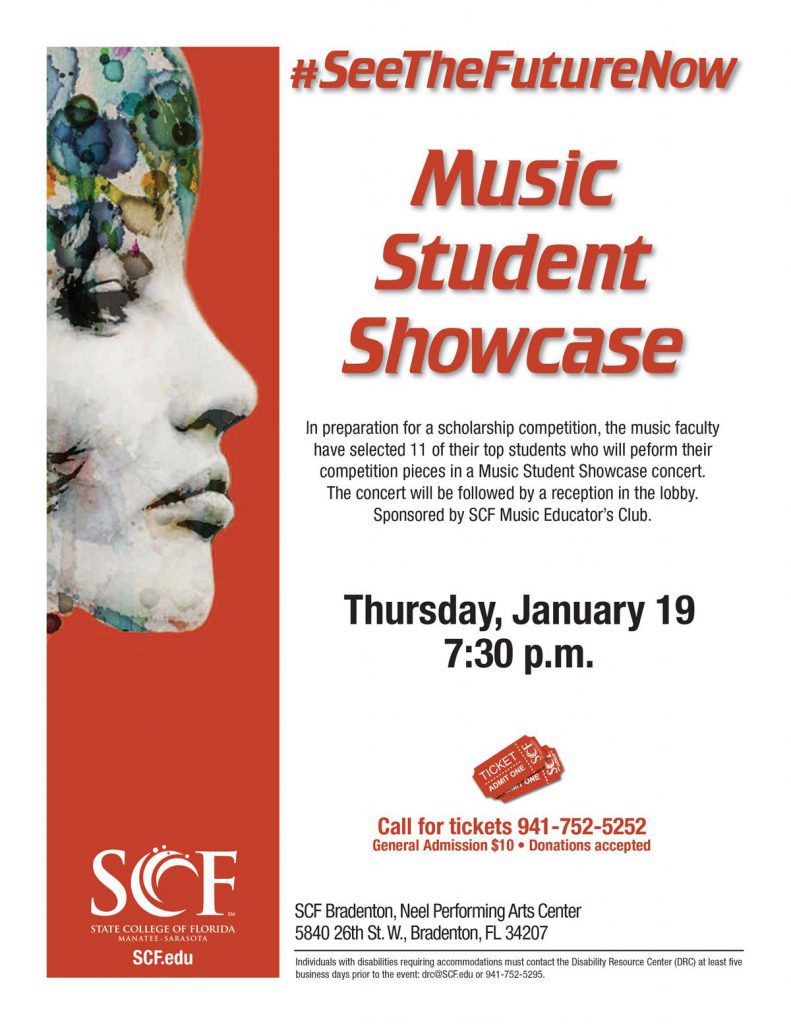
SCF Music Student Showcase, Performance
SCF’s annual Music Student Showcase features the students who have been selected to compete as Student Artists at the Florida College System Activites Association Symposium.

My role as accompanist for the showcase is a service to the students, department and college. The recital includes personal rehearsal and 4-5 hours of rehearsals the week before and 7-8 hours of rehearsals with students with week of the performance, plus the performance itself. Rehearsals involve practice, coaching, and encouraging students–preparing them for professionalism in performance.


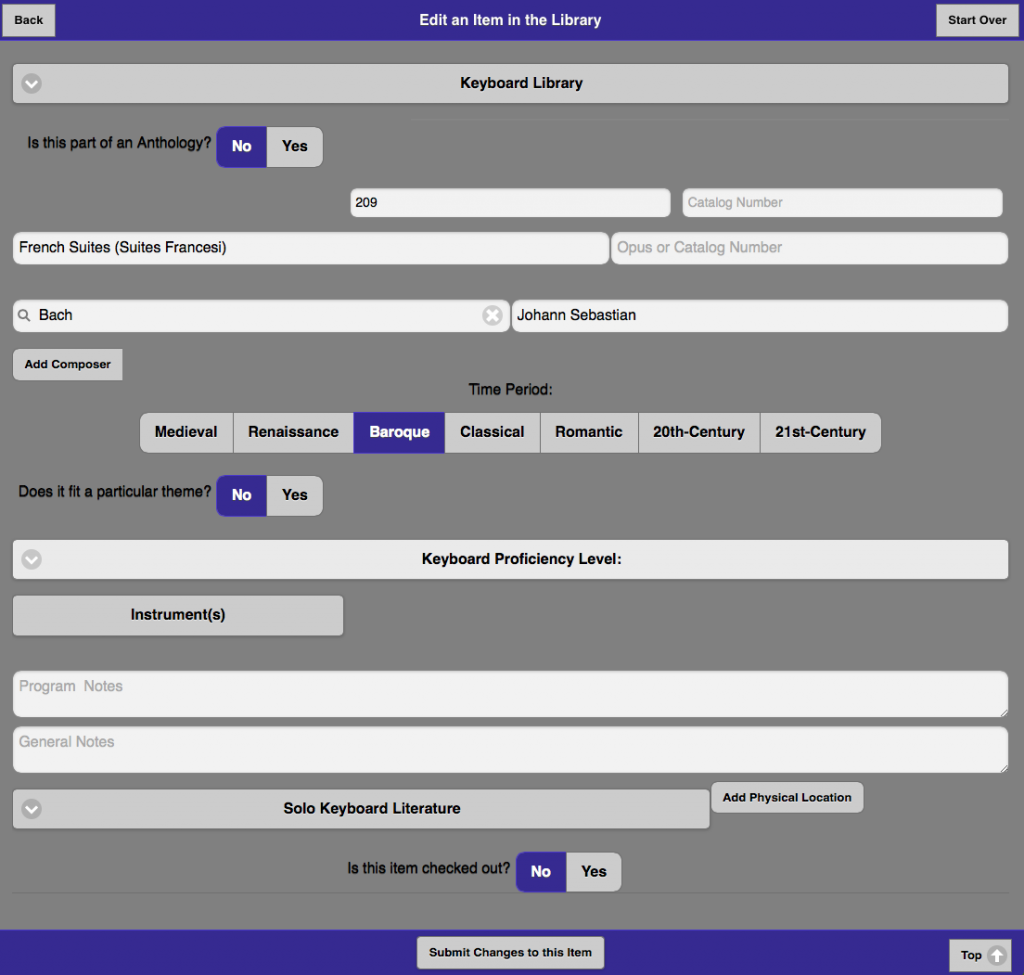
Piano Lab vision begins to develop
A vision for the Piano Lab has been developed and I have begun steps to move toward that goal.
The ultimate goal is not completely formed, but I am sure it includes listening stations, the keyboard music library, a better layout that allows the room to be used for both teaching classes and student workstations for study, composition, and aural practice. I also have begun using student tutors and I hope the lab can become a central location to facilitate this type of study.
This first step involves asking facilities to bring in some bookshelves, a student receiving scholarship for cataloging keyboard music, beginning the process of cataloging the music that had been left by the old MCC library.
To catalog the music, I researched possible app packages that would allow a web-based library system that could be used for not only the keyboard music library, but also the vocal, orchestral, and jazz libraries. I could not find a package that would accomplish what we needed without being unnecessarily complicated and designed for a much larger system.
The solution was to create my own library app, called “The Bryn Librarian.” I managed to produce the first architecture for the app, allowing the students to begin cataloging music. Components already completed include data entry, auto complete functions, duplicate-comparing functions, and the ability to manage item data, composers, arrangers, publishers, locations, libraries, anthologies, ensembles, and instrument lists.
Over the following two months I plan to complete the app, adding components to search, login, and edit data.